l# Reference
This is a reference of all the built-in functions and variables available in Improviz.
Shapes
There are five basic shape functions, all of which take between one and three arguments which determine the size of the shape. :-
line
line(3)
Draws a line on the screen with width and depth equal to a single pixel.
Can be given a single value which can set the line length, but will otherwise default to 1.

rectangle
rectangle(3, 4)
Draws a rectangle to the screen with a width and height, but a depth of only a single pixel.
Can be given up to two arguments to set the width and height.
Will default to 1 for each if no value is given.
If a single value is given then that will be used for both the width and height.
If two arguments are given then they will set the width and height separately.
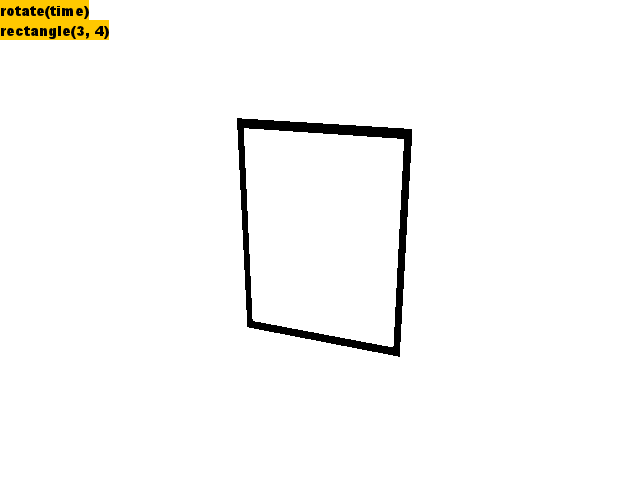
cube
cube(1, 2, 3)
Draws a cube to the screen.
Can be given up to three arguments to set the width, height, and depth.
Will default to 1 for each if no value is given.
If a single value is given then that will be used for all three dimensions.
If two arguments are given then the first will set the width, and the second will set the height and depth.
If three arguments are given then they will set the width, height, and depth separately.
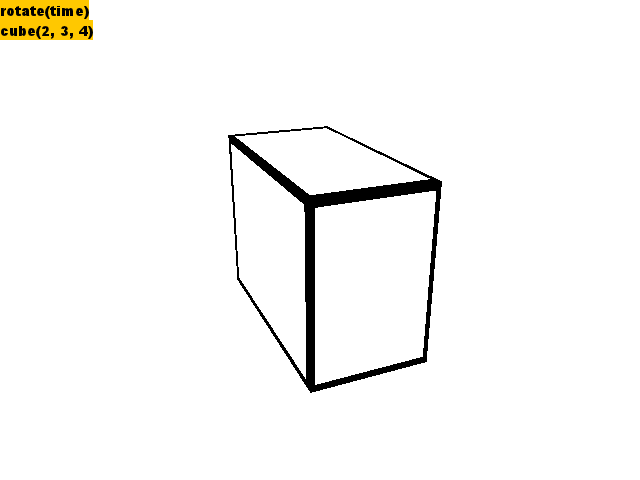
sphere
sphere(3, 4, 1)
Draws a sphere to the screen.
Can be given up to three arguments to set the width, height, and depth.
Will default to 1 for each if no value is given.
If a single value is given then that will be used for all three dimensions.
If two arguments are given then the first will set the width, and the second will set the height and depth.
If three arguments are given then they will set the width, height, and depth separately.
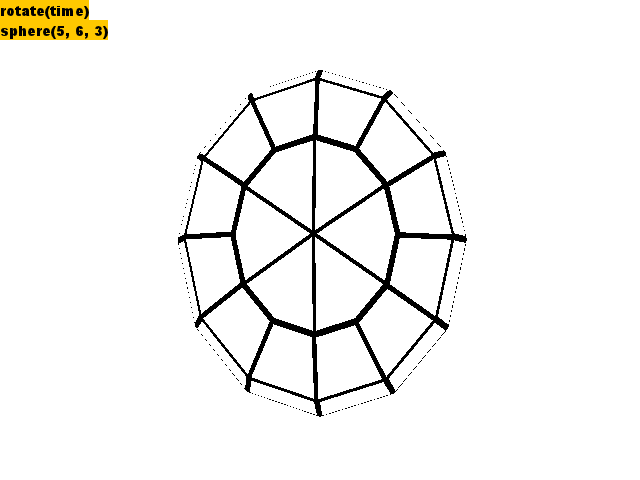
cylinder
cylinder(2, 2, 1)
Draws a cylinder to the screen.
Can be given up to three arguments to set the width, height, and depth.
Will default to 1 for each if no value is given.
If a single value is given then that will be used for all three dimensions.
If two arguments are given then the first will set the width, and the second will set the height and depth.
If three arguments are given then they will set the width, height, and depth separately.
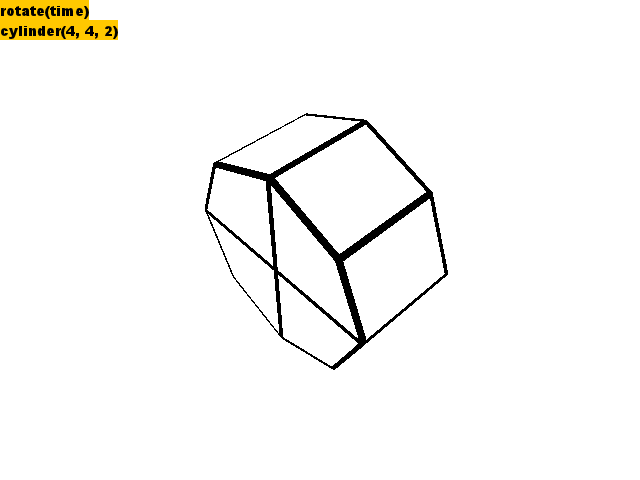
shape
shape(:cylinder, 2, 2, 2)
shape(:line, 3)
shape(:cube, 2) // will cause an error
All the above functions are actually implemented using the shape function.
The first value given needs to be a symbol that specifies which shape to draw, with the remaining arguments being the shape’s dimensions.
If a value is not given for a required dimension then an error will occur.
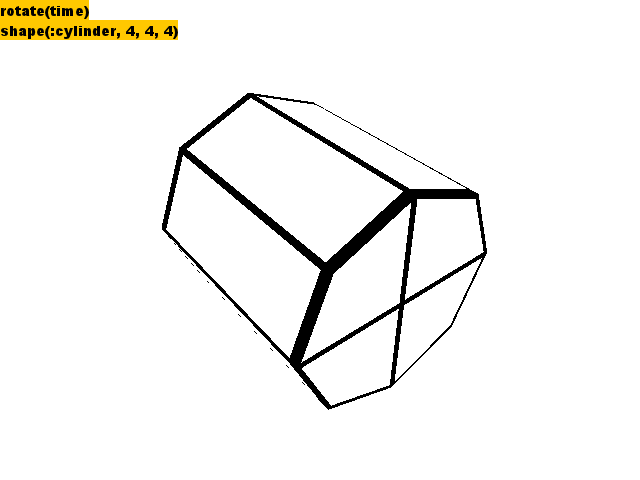
Styles
These functions can all be used to change the style that a shape is drawn with. Primarily the colours of the faces or edges, but also setting textures on the shape.
With the exception of style, all the rest of the style functions support blocks which can be used to limit their style changes to only those shapes created within the block.
fill
fill(255, 100, 0, 20)
cube(3)
Sets the colour that the faces of the shape will be drawn with.
When given four arguments, these correspond to the red, green, blue and alpha components of the desired colour.
The arguments need to be within a range of 0 to 255.
If no arguments are given then they will all default to 255.
If a single value is given then this will be used for the red, green and blue components, with alpha being 255.
If two arguments are given then the first will be used for the red and blue components, with the second being the green component, and alpha being 255.
If three arguments are given then these will be used for the red, green, and blue components and alpha being 255.
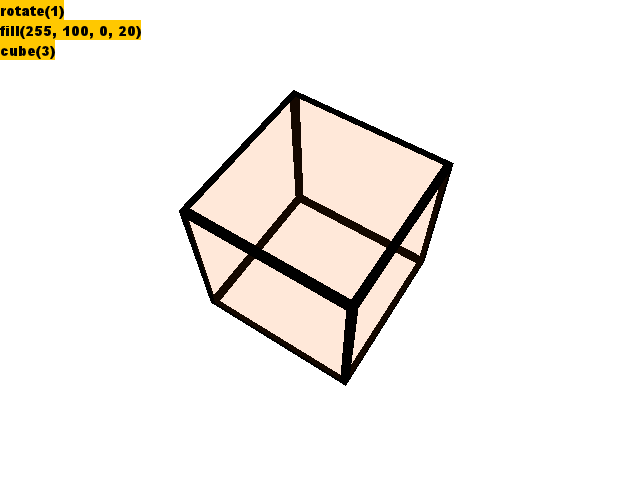
noFill
background(255, 0, 0)
noFill()
cube(3)
Sets the face colour to be fully transparent. Does not take any arguments.
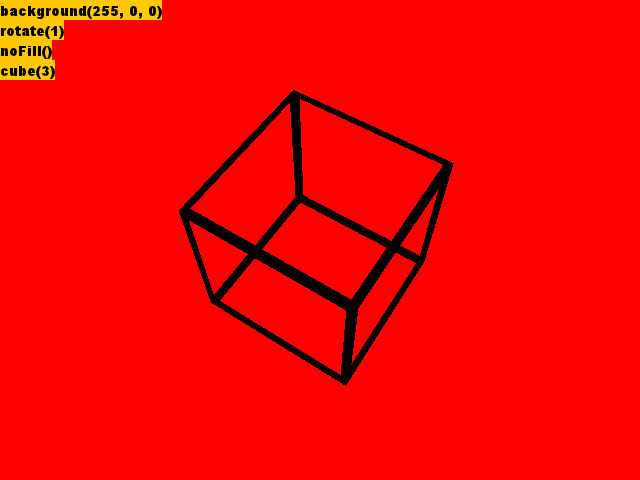
stroke
stroke(255, 100, 0, 20)
cube(3)
Sets the colour that the edges of the shape will be drawn with.
When given four arguments, these correspond to the red, green, blue and alpha components of the desired colour.
The arguments need to be within a range of 0 to 255.
If no arguments are given then they will all default to 255.
If a single value is given then this will be used for the red, green and blue components, with alpha being 255.
If two arguments are given then the first will be used for the red and blue components, with the second being the green component, and alpha being 255.
If three arguments are given then these will be used for the red, green, and blue components and alpha being 255.
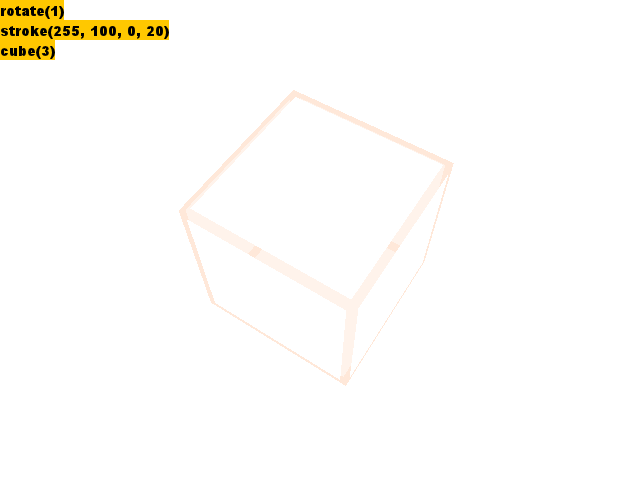
strokeSize
strokeSize(25)
sphere(3)
Sets the line thickness of the stroke when drawing a shape. The range is from no stroke at 0 to the faces fully covered at 100. The default is 8.
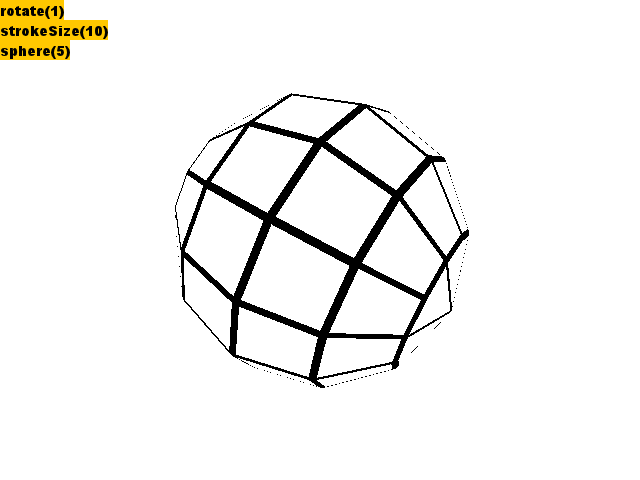
noStroke
background(255, 0, 0)
noStroke()
cube(3)
Sets the edge colour to be fully transparent. Does not take any arguments.
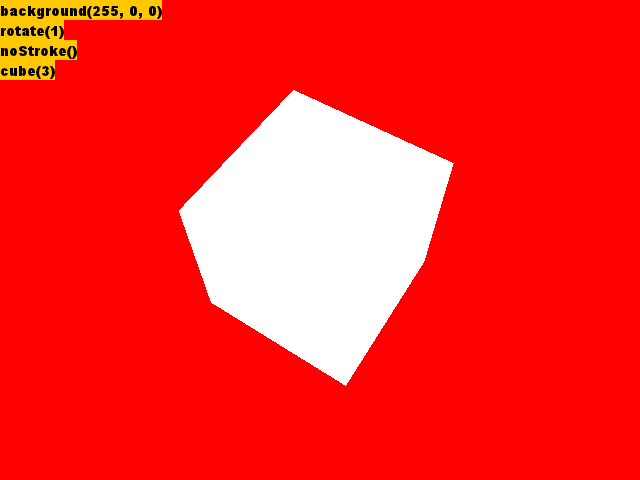
texture
texture(:code)
cube(3)
texture(:diagsquares, time % frames(:diagsquares))
sphere(2)
Sets an image to be used as a texture on the shape.
The first value must be a symbol that either matches the name of a texture or is the special named :code.
If the :code symbol is used, then the text of the current code that Improviz is running will be rendered to the shape as a texture and will update as the code changes.
The optional second value selects a given frame from an animated texture to be used. If the second value given is greater than the number of frames then no texture will be displayed.
material
material(:ceed)
cube(3)
Selects the material to use when rendering shapes.
animate
animate(:hand1, 2)
cylinder(3)
Simplifies the animation of textures.
The first value must be a symbol that either matches the name of a texture or is the special named :code.
If the :code symbol is used, then the text of the current code that Improviz is running will be rendered to the shape as a texture and will update as the code changes.
The optional second value controls the playback speed of the animated texture loop.
style
style(:noFill)
cube(3)
style(:fill, 255, 0, 255, 30)
sphere(2)
All the above functions are actually implemented using the style function.
The first value given needs to be a symbol that specifies which style to use, with the remaining arguments being the styles arguments.
If a value is not given for a required argument then an error will occur.
Transformations
These functions can all be used to change the dimensions or position that a shape is drawn with.
With the exception of matrix, all the rest of the transformation functions support blocks which can be used to limit their changes to only those shapes created within the block.
rotate
rotate(2)
cube()
rotate()
cylinder()
Rotates the shape on the x, y, and z axes. When given three arguments, these correspond to the radian angle of rotation in each of the axes. If no arguments are given then the rotation will be in the x and the y axes by an amount dependant on the current time, meaning it will be animated. If a single value is given then this will be used for the x and y axis rotations, with the z axis not being rotated at all. If two arguments are given then the first will be used for the x axis rotation, the second will be used for the y rotation, with the z axis not being rotated at all.
scale
scale(2)
cube()
scale()
cylinder()
Changes the size of the shape on the x, y, and z axes. When given three arguments, these correspond to the size scaling in each of the axes. If no arguments are given then the scaling will be in the x and the y axes by an amount dependant on the current time, meaning it will be animated. If a single value is given then this will be used for the scaling on all axes. If two arguments are given then the first will be used for the x and y axis scaling, the second will be used for the z axis scaling.
move
move(1, 1, 0)
cube()
move()
cylinder()
Changes the position of the shape on the x, y, and z axes. When given three arguments, these correspond to the movement amount in each of the axes. If no arguments are given then the movement will be in all three axes by an amount dependant on the current time, meaning it will be animated. If a single value is given then this will be used for the movement in the x axis, with no movement in the others. If two arguments are given then the first will be used for the x movement, the second for the y axis movement, with no change in the z axis.
matrix
matrix(:rotate, 2, time, 2)
cube(2)
All the above functions are actually implemented using the matrix function.
The first value given needs to be a symbol that specifies which matrix transformation to draw, with the remaining arguments being the transformation’s dimensions.
If a value is not given for a required axis then an error will occur.
Variables
There are a small number of pre-defined variables available.
time
This is the most useful and heavily used variable, and is responsible for all of the animation that happens. Its value is the number of seconds passed since Improviz started running, it’s a floating point number, and it is always increasing.
pi
The mathematical constant, has a fixed value of 3.1415927
aspectRatio
A floating point number that is the ratio between the screen width and height.
Global
The global functions change general things about the Improviz environment. Currently this is really just the background colour.
background
background(255, 100, 0)
cube(3)
Sets the colour of the screen’s background.
When given three arguments, these correspond to the red, green and blue components of the desired colour.
The arguments need to be within a range of 0 to 255.
If no arguments are given then they will all default to 255.
If a single value is given then this will be used for the red, green and blue components.
If two arguments are given then the first will be used for the red component, with the second being the green component, with the blue being 255.
PostProcessing
Post Processing is a fairly catch all term to describe any graphical manipulation to the final rendered image. Primarily this involves just setting the animationStyle, but it’s possible to create custom post processing shaders and modify attributes on them in a similar fashion to geometry materials.
animationStyle
animationStyle(:normal)
rotate()
cube()
Sets the animation style to use when drawing the frame. Takes a single argument which is a symbol specifying the animation style, which needs to be for one of the pre-configured filters.
motionBlur
motionBlur()
rotate()
cube()
Helper function to use the motionBlur post processing filter and set the blend function so it looks ok.
paintOver
paintOver()
rotate()
cube()
Helper function to use the paintOver post processing filter and set the blend function so it looks ok.
postProcess
The low level function that’s currently used to set variables in the post processing filter shaders.
postProcess(:variable, :BlurRatio, sin(time/5) * 0.93)
motionBlur()
blendFunc
Allows setting the OpenGL blend function. This is mainly useful when doing post processing that involves blending between the current frame and a previously saved frame. For more information it’s probably best to read the official OpenGL documentation on the function.
blendFunc([:SrcAlpha, :OneMinusSrcAlpha], [:One, :Zero])
animationStyle(:paintOver)
Math
There are a number of mathematical functions available for manipulating numbers.
- sin
- cos
- tan
- abs
- ceil
- floor
- round
- max
- min
- log
- sqrt
Scope Handling
Improviz allows saving the current style and transformation settings so that they can be returned to later. This can be used to make sure that specific changes only affect the chosen shapes.
pushScope
noFill()
pushScope()
rotate()
cube(2)
popScope()
cube()
Save the current style and transformation state on a stack.
popScope
noFill()
pushScope()
rotate()
cube(2)
popScope()
cube()
Return to the previously saved style and transformation state.
Utility
The utility functions have specific uses that don’t really fit into another category.
isNull
func example(size)
if (isNull(size))
cube(0.1)
else
cube(size)
Can be used to check if a variable is null.
Most useful within functions to check argument values.
ext
size = ext(:size, 2)
cube(size)
Used to get the value of an external variable, which could have been set via an OSC or HTTP message. The first argument is the name of the variable to get. The second is a default value.
frames
texture(:hand1, time % frames(:hand1))
sphere(2)
Get the number of frames available for a texture. Primarily used when animating textures.
length
sizes = [1,2,3,2+2]
s = sizes[(time * 4) % length(sizes)]
rotate(time)
cube(s)
Get the length of a list.
random
rotate(time)
cube(random())
Generate a random number between zero and one. The seed value is set at the beginning of every frame, meaning that multiple calls to random within a frame will give different numbers, but the series of calls in different frames will give the same series of numbers.
randomSeed
randomSeed 234
rotate(time)
cube(random())
Set the seed used to generate all the random numbers in a frame. The local time is used to set this when Improviz starts up.
depthCheck
depthCheck(0)
loop 10 times
rotate(time/3)
cube(4)
Disable depth checking.
debug
myvar = 56
debug(1, myvar, :symbol, time)
The debug function will print out to the terminal the value of all the arguments it’s been given. This will result in a lot of text, as it’s likely the function will be called every frame, but this may still be useful for figuring out what’s happening in some of your code.